Integrating QR Code to e-Class System for Managing Attendance Lecture Services in Higher Education
Автор: Winanti, Adi Nugroho, Budi Haryanto, Nana Supiana, Erick Fernando
Журнал: International Journal of Information Engineering and Electronic Business @ijieeb
Статья в выпуске: 4 vol.16, 2024 года.
Бесплатный доступ
Currently attendance is still done manually by recapping each lecturer's attendance sheet. The method used is the prototype method and testing using the User Acceptant Test (UAT) method. This takes a long time, even misinterpretations of existing absences sometimes cause problems when giving salary receipts to lecturers, besides that, reporting to campus management also takes time. The lecturer attendance system can help the finance department to calculate lecturer teaching attendance faster and more easily, which can be used to calculate salaries and evaluate lecturer attendance. The system at the implementation stage and during implementation the average teaching attendance of lecturers is easier to control. Some of the features in this attendance system include Check-in, Lecturer, profile, History, Schedule, Help, Tutorial and Chat Group. Apart from that, the main menu also provides information regarding the check-in time limit, waiting time for the next check-in, campus information, and application updates. The system was built with a QR Code and is Android-based to make things easier for lecturers, admin, and the finance department.
Attendance System, Lecturer, Prototyping model, Mobile Application, Higher Education
Короткий адрес: https://sciup.org/15019427
IDR: 15019427 | DOI: 10.5815/ijieeb.2024.04.06
Текст научной статьи Integrating QR Code to e-Class System for Managing Attendance Lecture Services in Higher Education
Published Online on August 8, 2024 by MECS Press
All agencies, whether government or private, attendance is a very important document for recording the attendance of each employee, which can be in the form of an attendance list and currently this is mostly done using printer machines. Lecturer attendance is the process of recording the presence of teaching staff. The lecturer attendance system on campus is to determine whether the lecturer is teaching and will be counted as input in determining the number of lecturers' attendance as well as a form of assessment of the relevant key performance indicators (KPI).
The attendance process is a process carried out in the academic field, both in schools and universities, to determine the number of attendance or frequency of lecturers' activity in an academic activity. Attendance can also monitor the absence of educators within a certain period of time and several offices have also implemented artificial intelligent (AI) based attendance management systems [1]. Apart from knowing the activity, presence of lecturers, attendance is also used by the finance department to calculate the amount of honorarium that lecturers will receive each month.
The attendance system is one of the important things for a university, one of which is using QR (Quick Response) Code and Android-based technology, especially for the presence of lecturers in universities. QR Code is an Androidbased technology to make it easier for admins to report the presence of teaching assistants [2]. Incorporating QR Code technology in the world of education for data security and avoiding data duplication [3]. QR Codes are an important component both for now and the future. There will be more use of QR Codes in various human activities. More and more applications use QR Codes such as attendance, payments and tickets [4].
There are still many agencies that use conventional or traditional systems to calculate attendance by recording them on a piece of paper or something else. The problem that often occurs when attendance is used to calculate payroll is that it will be difficult and troublesome and take quite a long time. It will also be difficult to create reports automatically or directly if it is still done conventionally. If attendance is done manually, it is very difficult to find archives of attendance data reports during re-registration, but with a good system, all attendance data is stored in one database, which at any time is needed, can be reopened easily, whenever and wherever [5].
In the current era, all agencies or institutions should be using better and more sophisticated attendance by utilizing mobile-based information technology. Almost everyone has an Android as a communication medium and this mobilebased media can be implemented. A mobile-based attendance system can help agencies and institutions continue to always monitor the activity and presence of teaching staff.
The implementation of QR Code provides several advantages in the system, including: greater data storage capacity with transfer speed, readability in all directions, resistance to damage [6]. As well as other advantages that QR Code can make it easier and faster to correct errors with mobile devices and the type of symbol that can be customized with a QR code logo or encrypted QR code [7]. The use of QR Codes has had an impact on the industrial revolution in various fields including non-cash payments as electronic wallets and has mostly been implemented in countries that have implemented smart cities and the tendency to store large amounts of data [8].
The aim of this research is to build an integrated attendance information system that can make it easier for lecturers to take teaching attendance. With an integrated system with the finance department, it can make it easier and faster to calculate lecture attendance, which will be converted into salary every month automatically. Apart from that, the system does not have to print receipts one by one and does not need to be given directly to lecturers to provide salary receipts every month. All these requirements can be carried out mobile and details of activities and amounts of funds that have been paid are properly recorded in the application.
This system has a positive impact on time efficiency and usually means that lecturers do not need to use conventional attendance, namely taking notes and writing on sheets of paper and in terms of time, the system is faster, and lecturers do not need to look for their attendance sheet after sheet. In terms of accuracy, lecturer attendance data is more accurate than manual attendance and the results of the attendance report can be used by the campus as a decisionmaking tool to provide course schedules for lecturers in the coming semester.
2. Related Work
Education and academic freedom are two things that complement each other, one of which is that a lecturer is likened to a playmaker in a football team who becomes the spirit to regulate conditions by operating the classroom as a learning community to create better and more conducive learning. [9]. Lecturer attendance in class or virtually can be monitored anywhere and at any time using an integrated and Android-based system. The system is used to record employee attendance with a database, design the user interface and evaluate the system in terms of its use [10].
A system using a QR Code consists of an encoder to encode data and generate a QR Code and a decoder to translate data from the QR Code [7].
Text message
Hello World III
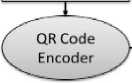
QR Code

Text Message (retrieved)
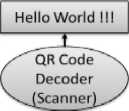
How QR Code works is where plain text and URL are given to the QR Code encoder which produces the required QR code and when accessing the data the QR Code translates it via a decoder where the QR Code (scanner) takes the QR code data [11].
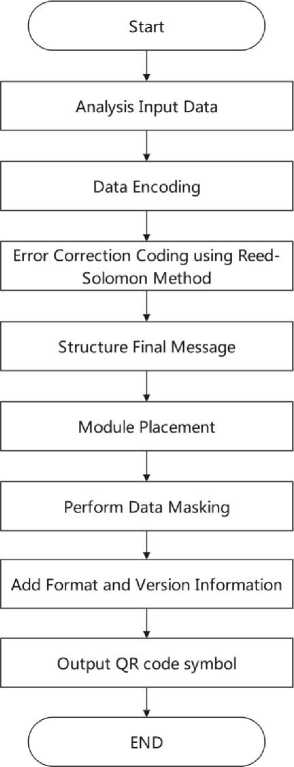
Fig. 2. QR code encoding
The steps to convert input data into QR Code symbols are carried out by (1) Data Analysis by encoding text from numeric, alphanumeric, bytes and kanji, as bit strings (1 and 0) with different methods to convert text into bits. (2) Data encoding through encoding text and breaking down the bits into codewords with a length of 8 bits. (3) Error Correction Coding with data bits to scan the QR, read the data code word and error correction code word and compare whether they are correct or not. (4) Final Message structure, namely the error correction password arranged in blocks that are inserted according to the QR code specifications. (5) The placement in matrix module, namely the codeword data and codeword error correction, is arranged correctly and places the bits in the QR Code matrix. (6) Masking data, namely QR Code specifications, are defined into eight mask patterns and change the QR Code according to certain patterns. (7) Format and version information by adding format information to certain area pixels and encoding a larger QR Code matrix size [7].
QR decoding has several processes (1) Recognizing modules by recognizing the module as an array of bits 0 and 1 by searching for and getting an image of the symbol. (2) Extract format information to correct incorrect information format. (3) Determine version information by determining the appropriate version of the QR Code symbol. (4) Release masking to release masking, XOR with the Mask pattern extracted from the information format. (5) Restore data and error correction codewords by restoring data and error correction codes by reading symbols. (6) Error detection and correction by correcting errors with passwords [3]. (7) Decode codeword data by dividing codeword data into several segments according to the mode indicator and the number of characters according to the resulting coded text [12].
Digital authentication with QR Code verification in the education system for data security and avoiding duplication of entities. Lecturers can access online using an Android device directly so it is more efficient than having to enter a long URL [3].
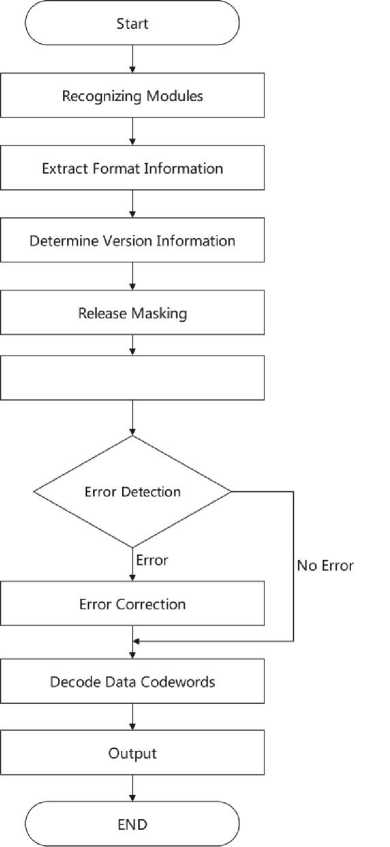
Fig. 3. QR Code Decoding
3. Research Method
The process of developing the attendance application uses a prototyping model with communication steps, Quick design and modeling Quick design, Construction of prototype, Deployment delivery and feedback [13] which is seen in the picture 5.
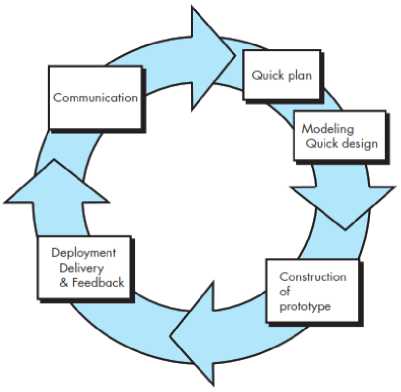
Fig. 4. Prototyping Model
Communication by exploring various needs related to the application. Quick plan and modeling quick design & construction of prototype by mapping various needs related to the initial application interface design and scenarios of features and content to be built . Deployment Delivery & Feedback by evaluating the application design to obtain feedback from stakeholders.
The prototyping model has several stages as follows:
-
a. Collection of system requirements.
The stages carried out are defining the standard form of all software, identifying the requirements for the system to be created.
-
b. Building prototyping
This stage is carried out by creating a draft system design that is user-oriented in terms of both input and output formats. Adjusting user needs is important at this stage because the system to be built must be adjusted in such a way that it can be used by users optimally.
-
c. Evaluation of prototyping
This stage is carried out to evaluate the results of the prototyping that has been built and ensure that it meets the user's needs. If the prototyping is not appropriate, then the first and second steps will be repeated until the prototyping is confirmed to be in accordance with requirements.
-
d. System coding
This stage ensures that the prototyping that has been determined and agreed upon and is in accordance with user needs is translated into an appropriate programming language and is coded according to the software used.
-
e. System Testing
System testing is carried out when the system is ready for use. System testing was carried out using certain tools such as White Box testing, Black Box testing, Basic Path, and architectural testing. Tool selection is adjusted to needs and mutual agreement.
-
f. System Evaluation
This stage is carried out to ensure that the system that has been created is as expected by the user. System evaluation is carried out as a preventive step before the system is implemented so that the system can be run optimally.
g. System implementation
4. Analysis and Result
The system has been tested and meets user needs and has passed a series of evaluations, the sister is ready to be used.
The impact of using Artificial Intelligence (AI) in the QR (Quick Response) code format with an attractive visual transformation consisting of black and white boxes arranged in a certain pattern inside the square and the QR code format becomes more unique, dynamic, creative, and attractive.
The testing method uses the User Acceptant Test (UAT), where in this process the user's reaction will be known whether the system is suitable for use before the launching stage for use by all lecturers. In this test, it is ensured that the system meets the user's needs, and this stage focuses more on software functionality and other technical details that will later be used by the user. Testing with end user UAT validates the attendance system based on user needs with criteria based on attributes (1) system functional correctness and completeness, (2) data integration, data conversion, (3) system implementation, (4) timeliness, (5) confidentiality and availability, (6) installation and upgradeability (7) scalability (8) documentation
The prototyping is to align and simplify the process from the beginning until the system is finished so that it can be used by stakeholders. This stage carries out a needs analysis and explores the needs of parties related to the application for the culinary learning community. The requirements for this system are 3 groups of actors, namely admin, students, and instructors/chefs. Requirements analysis is modeled using use case diagrams, use case descriptions, class diagrams.
-
A. Use case diagram.
Admins can carry out processes to add, delete and change data.
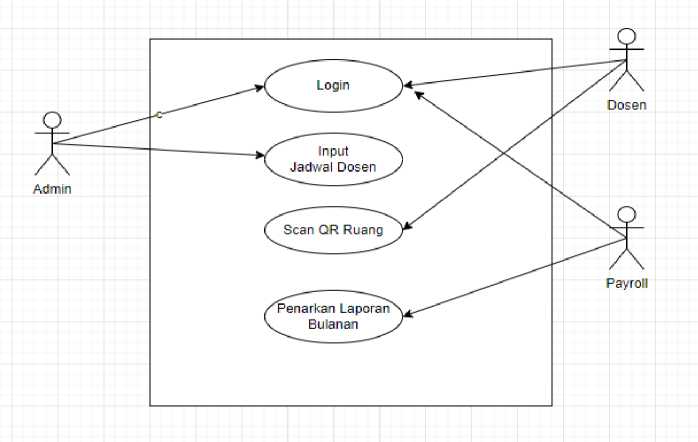
Fig. 5. Use case of attendance system
Use cases explain the processes related between actors and the system. There are 3 actors in the learning community application, namely Admin, Lecturer and Payroll. Based on Figure 2, the following is a description of the function of each actor and use case in the learning community system in the culinary community:
Table 1. Description of Actors in Use Case
|
No |
Actor |
Description |
|
1 |
Lecturer |
Actors who are responsible for providing learning materials, assessing, and evaluating learning outcomes. |
|
2 |
Payroll |
The actor who is responsible for recording, recapping, and calculating the lecturer's teaching honorarium |
|
3 |
Admin |
The actor who is responsible for creating, controlling the system and has full access rights and carrying out the learning community system process |
Meanwhile, for the table, we use the design shown in the class diagram image as follows:
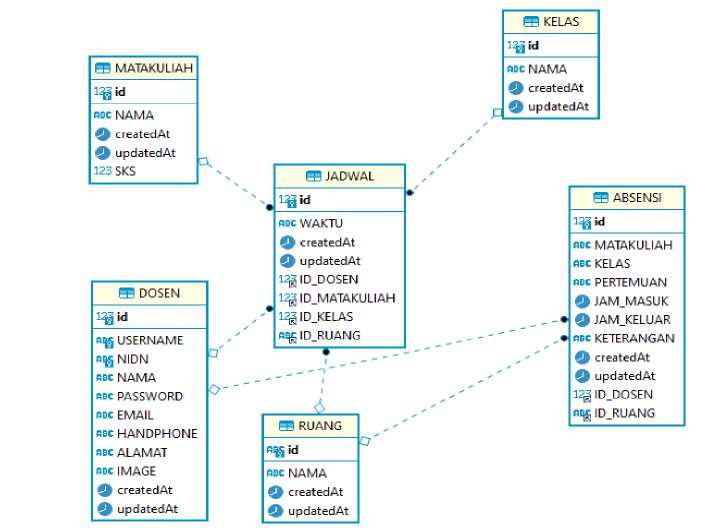
Fig. 6. Class Diagram of Attendance Application
The lecturer attendance application class diagram consists of tables of subjects, classes, schedules, lecturers, rooms and attendance. Prototype stages one and two, an initial prototype is obtained with the following appearance and results.



What's new •
Last updated 2 Fed 2023
Remove Image Slider Add Banner
-
Fig. 7. Lecturer Absence Application
The application is obtained by downloading it from the Play Store After downloading, a display like figure 8 will appear where the application is ready to be used by lecturers.

-
Fig. 8. Login Menu
The login menu requires entering user data and password to ensure data confidentiality. To log in initially, the lecturer uses the national lecturer identification number. After entering the system, the lecturer can change the password which consists of 8 characters, which can be a combination of numbers, uppercase and lowercase letters.
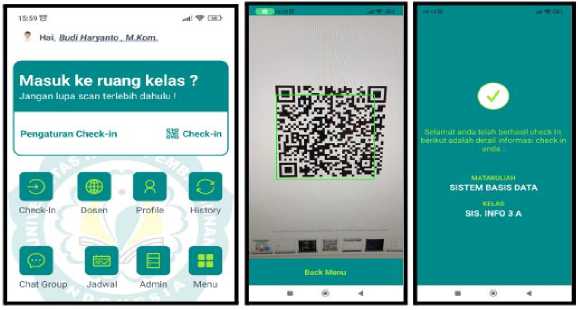
-
Fig. 9. Entering the Classroom
If the lecturer wants to enter the classroom to teach, the lecturer must take attendance by scanning the QR code that has been attached to the door of each class via the Check In menu, select the class and the system will automatically scan the QR Code and the visible presence of the lecturer will be saved automatically. On the congratulations screen, you have successfully checked in with a display of the courses and classes being taught. In the attendance application design, there is a menu for managing lecturer data with display features that have been adapted to user needs. This menu can be seen in the entry menu display to the classroom which is the main display menu consisting of the Check-in menu, Lecturer, profile, History, Schedule, Help, Tutorial and Chat Group. Apart from that, the main menu also provides information regarding the check-in time limit, waiting time for the next check-in, campus information, and application updates.
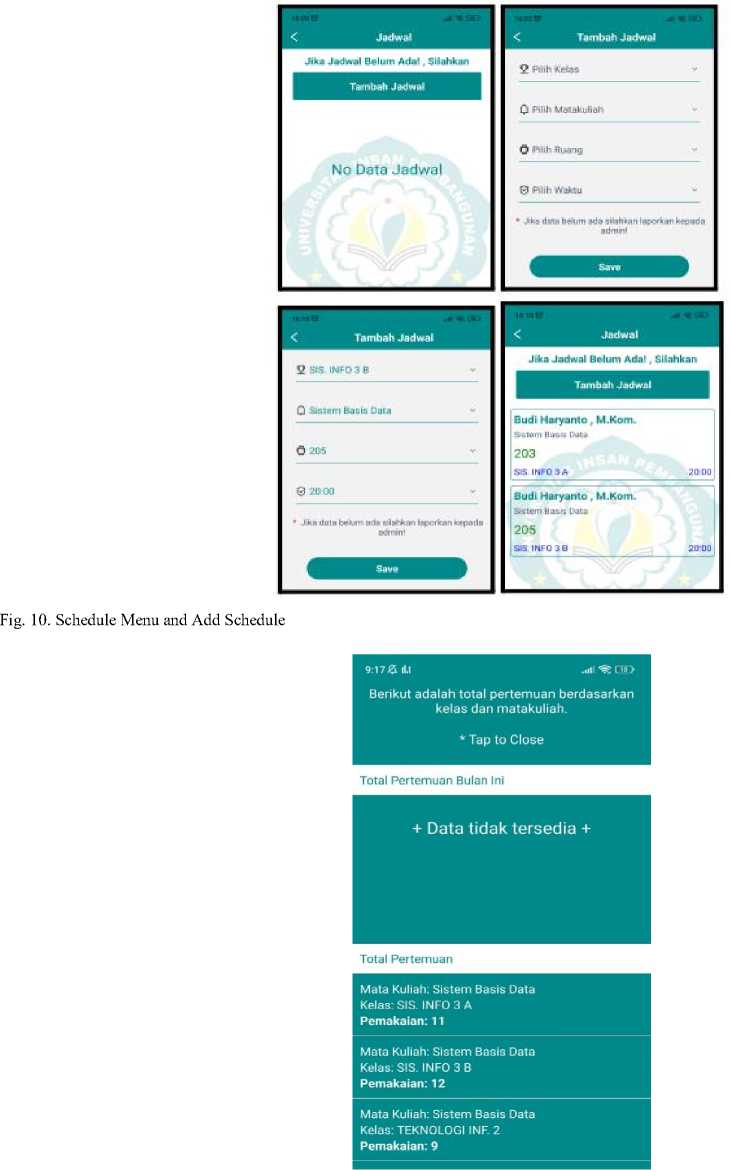
Fig. 11. Teaching Number Report
The schedule menu, the lecturer in question can add a teaching schedule according to the schedule determined by the university and add if there is a schedule that has not been input. Add a schedule starting by selecting a class, selecting a course, selecting a room, and selecting a time and ending with save. If the schedule to be added does not yet exist, the lecturer can report it to the campus admin for input.
Detailed reports for each lecturer have been integrated with the payroll section where the system can display courses, study programs/classes and the total number of meetings held by the lecturer. The Finance Department, especially the payroll department, easily calculates lecturer honorariums based on the number of meetings held within a one-month period.
The total number of meetings for each course is seen consisting of the course, the study program taught, the number of meetings that have been attended. This data are used by the finance department to calculate lecturer salaries according to the number of meetings that have been held. The system can detect lecturers who have not met the minimum meeting standards as one of the requirements for lecturers to carry out final semester exams. If the meeting has not reached 15 meetings, the lecturer must replace the meeting during the alternate week according to the academic calendar determined by the academic department.
Fig. 12. History of Lecture Implementation History

The implementation of lectures conducted by lecturers has been recorded in the system. So, checking the history of courses that have been implemented, study programs/classes, lecture rooms, dates, months, and years as well as times of lectures are recorded and stored in the lecture history. Lecturers can check the history of lecture meetings and this history is integrated with the number of lecturer's teaching meetings to be used as an honorarium calculation as well as a tool for monitoring lecturer attendance in class. The History menu also displays what time the meeting was held, from hours, minutes, and seconds in full to anticipate meetings outside the scheduled hours. Lecturers who teach outside the specified hours must provide confirmation to the academic officer, in this case the administrative staff who handles the schedule. If the lecturer is not present, the lecturer can provide confirmation to the officer and to the class leader and then schedule a replacement hour on another day where the student does not conflict with other courses.
Lecturers who teach can be monitored in the system starting from the lecturer's name, National Lecturer Identification Number, cellphone number and lecturer's residence address. Lecturers can update their profile and change the photo on the lecturer's profile. In the lecturer profile, users can change their password periodically.
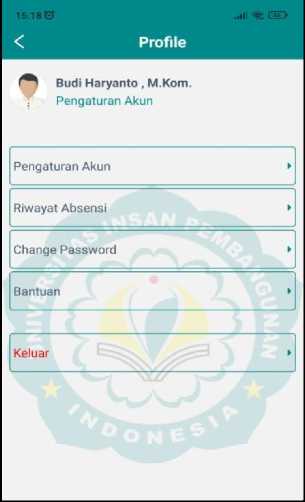
Fig. 14. Lecturer Profile
The profile of the lecturer who teaches the course can be seen in the lecturer profile menu. Lecturers can set up accounts, view attendance history, change passwords, seek help and exit the application.
select * from VABSENSITGL2'|
■EN5li?)1 ________________________________________
:ct* from 'VABSENSITGL2' | ' * Estero SQL expression to fitter results fuse Ctrl* Space'
|
ssc MATAKULIAH |
MCKEE AS 7 J |
®JAM_MASUK J| |
I^ID.DOSEN 71 |
sig STATUS 711 |
||
|
PL Sistem Cerdas |
1 |
SIS. INFO 5 |
2023-08-07 |
158 E? |
OFFLINE |
|
|
E. Bisnis |
RPL.4 |
2023-08-08 |
151 E? |
OFFLINE |
||
|
PIK |
SIS. INFO 5 A |
2023-08-08 |
151 Ei1 |
OFFLINE |
||
|
Tech nopren eurship |
TEKNOLOGI INF. 5 |
2023-08-09 |
151 E? |
OFFLINE |
||
|
Rekayasa Perangkat Lunak |
SIS. INFO 6 A |
2023-08-09 |
151 E? |
OFFLINE |
||
|
Rekayasa Perangkat Lunak |
SIS. INFO 6 В |
2023-08-10 |
151 E? |
OFFLINE |
||
|
Teknologi Web |
TEKNOLOGI INF. 4 |
2023-08-10 |
151 E? |
OFFLINE |
||
|
A bum И^.. 1 |
MAMAI Э A |
1Л1Э ЛО 1Л |
ICC пЛ |
|||
Fig. 15. Form of Lecturer Attendance Report
The lecturer attendance application can easily display daily, weekly, or monthly reports on lecturer teaching attendance. The report was created to find out how much percentage of lecturers teach online or offline.
Table 2. Comparative Test
|
Paired Samples Statistics |
|||||
|
Mean |
N |
Std. Deviation |
Std. Error Mean |
||
|
Pair 1 |
Before using the system |
58.47 |
98 |
9.984 |
1.009 |
|
After using the system |
81.84 |
98 |
9.388 |
.948 |
|
Based on the results of comparative tests from 98 users who responded with satisfaction in using the attendance system with QR Code, the average obtained before and after users used the attendance system using QR can be seen in table 2 where the average after using the system is greater, namely the average 81.84 and before using the system the average was 58.47) so it can be concluded that the QR attendance system is more effective than the conventional system. There is a difference between before using the attendance system and after using the attendance system where after using the system the average value is higher than before using the system.
Comparisons before and after using the attendance application with QR include lecturers being more enthusiastic in filling in attendance without having to write manually. Before there was an attendance system, lecturers took attendance manually by writing attendance on a form provided by the campus. Most lecturers as users of this system are satisfied with the existence of this attendance system with QR.
5. Conclusion
The Mobile Based Attendance System is designed and developed according to user needs. Existing problems have been accommodated in this application. There is no need to manually record lecturer attendance. The honorarium calculation is directly carried out by the system. Recording errors can be minimized and lecturer absences can be monitored directly through this application. The payroll section no longer records transactions conventionally. The system can be updated and developed according to user needs. It is ensured that the system meets the needs and can solve the problems faced by users. The evaluation stage is carried out after passing the system testing stage. When the system is tested directly on potential users to get direct feedback. The features used are also made as simple as possible to make it easier for users to use the system. After testing, the system will be implemented. To date, the system has been implemented after going through trials for three months and the plan to develop this system, apart from lecturer attendance, will also be to develop attendance for students so that student attendance can also be done easily with an Android-based QR Code.
Acknowledgment
Thank you to the Insan Pembangunan Indonesian University for entrusting the creation of this lecturer attendance to the team and thank you for the support in the form of a budget that has been given to the team so that this attendance application can be completed and used by lecturers and the finance department to monitor lecturer attendance.
Список литературы Integrating QR Code to e-Class System for Managing Attendance Lecture Services in Higher Education
- M. Rajamanogaran, S. Subha, S. Baghavathi Priya, and J. Sivasamy, “Contactless attendance management system using artificial intelligence,” J. Phys. Conf. Ser., vol. 1714, no. 1, 2021, doi: 10.1088/1742-6596/1714/1/012006.
- M. Eminaʇaoʇlu, E. Çini, G. Sert, and D. Zor, “A two-factor authentication system with QR codes for web and mobile applications,” Proc. - 2014 Int. Conf. Emerg. Secur. Technol. EST 2014, pp. 105–112, 2014, doi: 10.1109/EST.2014.19.
- S. Goyal, S. Yadav, and M. Mathuria, “Exploring concept of QR code and its benefits in digital education system,” Int. Conf. Adv. Comput. Commun. Informatics, ICACCI, pp. 1141–1147, 2016, doi: 10.1109/ICACCI.2016.7732198.
- V. Jain, Y. Jain, H. Dhingra, D. Saini, M. C. Taplamacioglu, and M. Saka, “A systematic literature review on qr code detection and pre-processing,” Int. J. Tech. Phys. Probl. Eng., vol. 13, no. 1, pp. 111–119, 2021.
- A. Fatkharrofiqi, H. Kuswanto, T. Rahman, Sumarna, F. W. Handono, and H. Nurdin, “Employee attendance application using location based service (lbs) method based on android,” J. Phys. Conf. Ser., vol. 1641, no. 1, pp. 1–7, 2020, doi: 10.1088/1742-6596/1641/1/012044.
- N. Bhardwaj, R. Kumar, R. Verma, A. Jindal, and A. P. Bhondekar, “Decoding algorithm for color QR code: A mobile scanner application,” 2016 Int. Conf. Recent Trends Inf. Technol. ICRTIT 2016, 2016, doi: 10.1109/ICRTIT.2016.7569561.
- S. Tiwari, “An introduction to QR code technology,” Proc. - 2016 15th Int. Conf. Inf. Technol. ICIT 2016, no. April, pp. 39–44, 2017, doi: 10.1109/ICIT.2016.38.
- M. Arora, C. Kumar, and A. K. Verma, “Increase Capacity of QR Code Using Compression Technique,” 3rd Int. Conf. Work. Recent Adv. Innov. Eng. ICRAIE 2018, vol. 2018, no. November, pp. 1–5, 2018, doi: 10.1109/ICRAIE.2018.8710429.
- C. Watkins, “Classrooms as learning communities,” Classrooms as Learn. Communities, pp. 42–59, 2010, doi: 10.4324/9780203390719_chapter_4.
- D. A. A. Tagacay and W. D. Panes, “Development of HAAQ: Hands-Free Attendance Archive using QR Code,” Int. J. Intell. Syst. Appl. Eng., vol. 12, no. 3s, pp. 167–178, 2024.
- D. H. Shin, J. Jung, and B. H. Chang, “The psychology behind QR codes: User experience perspective,” Comput. Human Behav., vol. 28, no. 4, pp. 1417–1426, 2012, doi: 10.1016/j.chb.2012.03.004.
- A. Singh, V. Verma, and G. Raj, “A novel approach for encoding and decoding of high storage capacity color QR code,” Proc. 7th Int. Conf. Conflu. 2017 Cloud Comput. Data Sci. Eng., pp. 425–430, 2017, doi: 10.1109/CONFLUENCE.2017.7943188.
- R. Presman, Software Quality Engineering: A Practitioner’s Approach, vol. 9781118592. 2014.


