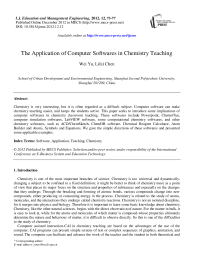The Application of Computer Softwares in Chemistry Teaching
Автор: Wei Yu, Lifei Chen
Журнал: International Journal of Education and Management Engineering(IJEME) @ijeme
Статья в выпуске: 12 vol.2, 2012 года.
Бесплатный доступ
Chemistry is very interesting, but it is often regarded as a difficult subject. Computer software can make chemistry teaching easier, and keeps the students active. This paper seeks to introduce some implications of computer softwares in chemistry classroom teaching. These softwares include Powerpoint, Chemoffice, computer simulation softwares, LabVIEW software, some computational chemistry softwares, and other chemistry softwares, such as ACD/ChemSketch, ChemDB software, Chemical Reagent Calculator, Atom Builder and Atoms, Symbols and Equations. We gave the simple directions of these softwares and presented some applicable examples.
Software, Application, Teaching, Chemistry
Короткий адрес: https://sciup.org/15013795
IDR: 15013795
Текст научной статьи The Application of Computer Softwares in Chemistry Teaching
-
1. Introduction
-
2. Application of computer softerwares in chemistry teaching
Chemistry is one of the most important branches of science. Chemistry is too universal and dynamically-changing a subject to be confined to a fixed definition; it might be better to think of chemistry more as a point of view that places its major focus on the structure and properties of substances and especially on the changes that they undergo. Through the breaking and forming of atomic bonds, various compounds change into new compounds, either producing or consuming energy in the process. Chemistry is related to the study of atoms, molecules, and the interactions they undergo called chemistry reactions. Chemistry is not an isolated discipline, for it merges into physics and biology. Therefore it is important to learn some basic knowledge about chemistry. Chemistry, like the other natural sciences, begins with the direct observation of nature. For the matter in bulk, it is easy to look at, while for the atoms and molecules of which matter is composed-whose properties ultimately determine the nature and behaviour of matter, it is difficult to observe directly. So this is one of the difficulties to the study of chemistry.
Computer assisted instruction-CAI in chemistry teaching are based on the advantages of the use of the computer. CAI programs can present simple screens of text or complex sequences of graphics, animation, and sound. The computer can facilitate and advance the work of the teacher and the student in both theoretical and
* Corresponding author:
practical aspects. It offers plenty of possibilities in the theoretical aspect of teaching, as a result of which students are shown various chemical processes, and natural phenomena on the computer, and vividly presented with principal chemical laws as well [1]. The structure of molecules, atoms and crystal systems can be shown in 3D on the monitor of the computer instead of a two-dimensional diagram. It is much clearer. Moreover, organic reactions undergoing intricate mechanisms become clearer to students when using computer programs adopted to chemistry teaching. Practical work with the help of the computer represents simplification of procedures when applying chemicals and laboratory equipment during experiments. Arranging the apparatus when conducting experiments becomes easier when performed with the help of the computer.
There are many kinds of computer softwares, including Powerpoint, Chemoffice, computer simulation softwares, LabVIEW software, computational chemistry softwares and other chemistry softwares. These software will help to the understanding of chemistry, and keep the students active.
-
A. Powerpoint
Microsoft Powerpoint has now become a ubiquituous tool for chemistry teaching. Powerpoint presents a number of advantages over conventional methods for presentation, which utilizes a number of media: text, sound, music, speech, pictures, film and video record. Powerpoint can make presentation look good visually, and it can be easily read if you have a complex content. If you used leaflets in a presentation you'd be wasting paper and ink, powerpoints, although they use electricity are more of an environmentally friendly way of presenting things. Also, they're useful because you can add sound and videos to them which will captivate the students’ attention. Plus, they're quick to make and you have as much information on them as you want because you can add lots of slides. Powerpoint offers a large number of possibilities when choosing and practising teaching lessons and units in the field of organic chemistry, electronic configuration, structure of crystal systems, etc. Thus models of atoms and molecules, covalent and ionic bonds, carbonic srtucture of organic molecules, crystal structure no longer represent static models. In fact, they have become moving pictures and short films, which, along with tone and music support, provide visual illustration for the students of the formation of chemical bonds and crystal systems, atoms and molecules. Powerpoint offers clarity and visualization of displayed phenomena and models, which correspond to the levels of abstraction, in this case raised one level up.
-
B. Chemoffice
ChemOffice is a powerful suite of software, consisting of ChemDraw, Chem3D, ChemFinder and ChemACX for chemists [2]. Chemdraw has long since been recognized as the leading application for chemical structure drawing. Complex molecular structures can be displayed on the monitor, with the possibility of 3D picture, for example, molecules of DNA (deoxyribonucleic acid), RNA (ribonucleic acid), and proteins, instead of calotid (ball) and tetrahedron models. It is easily for students to understand the structure of the complex molecules. Wang [3] introduced the application of Chemdraw NMR tool in chemistry teaching. The author tried to bring together organic chemistry concepts and techniques, and introduced some basic research techniques: literature searches, database searches and ChemDraw software usage.
-
C. Computer Simulation software
-
D. LabVIEW software
LabVIEW is a graphical programming environment used by millions of engineers and scientists to develop sophisticated measurement, test, and control systems using intuitive graphical icons and wires that resemble a flowchart. It offers unrivaled integration with thousands of hardware devices and provides hundreds of built-in libraries for advanced analysis and data visualization. The LabVIEW platform is scalable across multiple targets and OSs. Muyskens et al. used LabView software for the data acquisition in the chemistry laboratory [7]. They described several data acquisition/computer interfacing applications and how they are implemented in their curriculum. They used LabVIEW in several other applications, for example, investigation of Fourier transforms using the digital signal processing functions of LabVIEW and data acquisition with feedback control for a simple HeNe laser beam tracker. LabVIEW has also become an important tool in facilitating student and faculty research. Drew provided an introduction to LabVIEW and some examples of how LabVIEW has been applied in Carleton’s chemistry curriculum and research program [8]. In this paper, modern analytical instruments controlled by computer workstations equipped with LabVIEW have been used to enhance the investigative nature of a student’s laboratory experience at Carleton. It was found that LabVIEW can be used as a central laboratory software system that can be customized by the instructor to fit specific experimental needs and programmed by students with minimal training.
-
E. Computational chemistry software
Computational chemistry is becoming an essential adjunct to experimental chemistry, whether it is organic synthesis, biochemistry, medicinal chemistry, spectroscopy, or chromatography. The procedures of molecular mechanics and molecular orbital calculations have been refined sufficiently that now undergraduate students can easily perform the techniques after appropriate instruction. Martin [9] described a substantial change across the chemistry curriculum at the University of North Carolina at Wilmington (UNCW) over the last four years to integrate computational chemistry into six chemistry courses in an effort to stimulate students to learn chemistry, gain a better understanding of the three-dimensional nature of the science, and learn the value and limitations of computational chemistry techniques as applicable to various subdisciplines of chemistry.We have integrated computational chemistry (molecular modeling) progressively into the undergraduate chemistry curriculum in combination with experimental verification of the predictions, so that by the senior year students are comfortable using molecular modeling as a routine tool to solve chemical problems and are aware of the variety of situations where molecular modeling may be helpful. Computational chemistry and molecular-modeling procedures may be applied to predict some properties of these energetic aliphatic and aromatic compounds. Bumpus et al. describe experiments suited for the undergraduate instructional laboratory in which the heats of formation of several compounds are calculated using semiempirical procedures [10].
-
F. Other chemistry software
-
3. Conclusions
There are many chemistry software except for the software mentioned above, such as ACD/ChemSketch, ChemDB software, Chemical Reagent Calculator, Atom Builder and Atoms, Symbols and Equations. ACD/ChemSketch Freeware is a drawing package that allows you to draw chemical structures including organics, organometallics, polymers, and Markush structures. It also includes features such as calculation of molecular properties (e.g., molecular weight, density, molar refractivity etc.), 2D and 3D structure cleaning and viewing, functionality for naming structures (fewer than 50 atoms and 3 rings), and prediction of log P [11]. ChemDBsoft software is a chemical database management software, and it is a collection of state-of-the-art chemistry applications made by scientists, and often quoted as very user-friendly, fast, productive, affordable and functional [12]. Chemical Reagent Calculator is a useful tool to assist technicians and laboratory staff who needs to prepare chemical solutions and reagents. The program uses built in atomic weights in calculating the procedure for preparing Molar solutions, as well as Anhydrous and Hydrate solutions. Calculating percentage solutions is also included. The program allows the user to print out instructions as well as a label to fix to the preparation. Making accurate solutions has never been easier [13]. The Atom Builder is a chemistry teaching software which simulates the building of any of the first 20 atoms (up to calcium) on screen. Learn how atoms are formed from electrons, protons and neutrons and how the electrons are arranged in shells or energy levels, which supports students learning with basic facts and information [14]. Atoms, Symbols and Equations is a unique interactive multimedia Chemistry teaching software, which tests students as they learn [15]. Topics include: elements, atoms and molecules, word equations, chemical symbols, periodic table and chemical formulas.
The rapid development of computer software in recent years has provided new challenges and opportunities in chemistry teaching. Studying chemistry with the help of the computer leads to better results, which is justified by various individual and psycho-emotional skills of students (interests, work, beliefs, talents, and emotional development). Chemistry teaching organized with the help of the computer motivates and develops imagination with students and their individual affinity for natural sciences. It also stimulates innovativeness in research work. In this paper, we gave the simple directions of some chemistry software and presented some applicable examples. We hope this is helpful for the chemistry teaching.
Список литературы The Application of Computer Softwares in Chemistry Teaching
- M.D. Stojkovic, D.A. Kostic, “Utilization of contemporary tools in teaching chemistry-computers, computer programs and internet”, Chemistry, vol. 18, no. 4, 108-118, 2009.
- Cambridgesoft, ChemDraw Ultra 1985–2000, Appendix F: How ChemNMR Pro Works. http://www.cambridgesoft.com/ products (accessed Jun 2005).
- H. Wang, “Application of chemdraw NMR tool: correlation of program-generated 13C chemical shifts and pka values of para-substituted benzoic acids”, J. Chem. Education, vol. 82, no. 9, pp. 1340-1341, 2005.
- L.K. Steffen and P.L. Holt, “Compuater simulations of chemical kinetics”, J. Chem. Education, vol. 70, no. 12, pp. 991-993, 1993.
- N. Barnea and Y.J. Dori, “Computerized molecular modeling as a tool to improve chemistry teaching”, J. Chem. Inf. Comput. Sci. vol. 36, pp. 629-636, 1996.
- Q. Xie and R. Tinker, “Molecular dynamics simulations of chemical reactions for use in education”, J. Chem. Education, vol. 83, no. 1, pp. 77-83, 2006.
- M.A. Muyskens, S.V. Glass, T.W. Wietsma and T.M. Gray, “Data acquisition in the chemistry laboratory using LabVIEW software”, J. Chem. Education, vol. 73, no. 12, pp. 1112-1114, 1996.
- S.M. Drew, “Integration of National Instruments’ LabVIEW software into chemistry curriculum”, J. Chem. Education, vol. 73, no. 12, pp. 1107-1111, 1996.
- Martin, “Integration of computational chemistry into the chemistry curriculum”, J. Chem. Education, vol. 75, no. 2, pp. 241-243.
- J.A. Bumpus, A. Lewis, C. Stotts, C.J. Cramer, “Characterization of high explosives and other energetic compounds by computational chemistry and molecular modeling”, J. Chem. Education, vol. 84, no. 2, pp. 329-332.
- http://www.acdlabs.com/resources/freeware/chemsketch/
- http://www.timtec.net/software/ched.htm
- http://download.cnet.com/Chemical-Calculator/3000-2066_4-52889.html
- http://the-atom-builder.raylec-software.qarchive.org/
- http://www.sofotex.com/Atoms,-Symbols-and-Equations-download_L4880.html