A Solution for Android Device Misplacement through Bluetooth-enabled Technology
Автор: Kaven Raj S/O Manoharan, Siew-Chin Chong, Kuok-Kwee Wee
Журнал: International Journal of Intelligent Systems and Applications(IJISA) @ijisa
Статья в выпуске: 11 vol.7, 2015 года.
Бесплатный доступ
The number of smartphone users and mobile application offerings are growing rapidly nowadays. A mobile device is currently considered as the most powerful and most needed device of this modern century. Every day new mobile applications are developed with their own compatibility, making sure to serve correctly to a particular smartphone model and its specifications. The goal of this project is to develop a self-help Android application namely “Dont Forget Me”, which is user friendly and well defined to solve the problem of misplaced or lost smartphone devices. This missing phone prevention alert application practically pairs with another device using Bluetooth connection. The Bluetooth connection is established in order to prevent the user from forgetting to bring along the device or being stolen by someone. If the Bluetooth connection between the paired devices is disconnected hence an alarm and message notification are triggered to notify the user that the device was not brought along with them. A website application is also developed purposely in serving the user to track, locate and lock the missing device.
Android, Alarm, Bluetooth, GPS, SMS, Missing
Короткий адрес: https://sciup.org/15010766
IDR: 15010766
Текст научной статьи A Solution for Android Device Misplacement through Bluetooth-enabled Technology
Published Online October 2015 in MECS
-
I. Introduction
The growth of technology in mobile devices nowadays has increased radically, especially the applications in smartphones. Compared to the cellular phones, smartphones provide better facilities and conveniences. Users often expect smartphone can be functioned as a personal computer. Recently, smartphones which are running on an operating system either iOS or Android are dominated the mobile phones market sales [1]. Besides that by 2018, more than 90 percent of Bluetooth enabled smartphones are expected to be Smart Ready devices [2]. The Global Positioning System (GPS) is a satellite-based
navigation system made up of a network of 24 satellites placed into orbit by the U.S. Department of Defense. GPS was originally intended for military applications, but in the 1980s, the government made the system available for civilian use. GPS works in any weather conditions, anywhere in the world, 24 hours a day. There is no subscription fee or setup charges to use GPS [3].
The possibilities of a person to lose or misplaced their smartphone are very high if precaution steps are not taken efficiently. There are plenty of ways that can be taken to prevent users from misplacing their smartphones. One of them is by using an application that locates your misplaced or lost smartphone. These applications use satellite and internet connection to track down the smartphone remotely.
However, those available applications only help the user to track and locate the already misplaced or lost smartphones. Thus, it is better to prevent the user from forgetting to bring along their smartphone at the first place rather than taking action after losing it. The main objective of the proposed app “Dont Forget Me” is to alert the users at the first place so that the users will always remember to bring along their smartphones before the devices are misplaced. Even if the device is missing, the proposed app is able to notify the users through SMS and to track the GPS location of the device, as well as to lock the device remotely.
The project is beneficial in the following scenarios:
-
• Short Message Service (SMS) Notification using SmsManger Android library. This function enables user to enter the desired third person phone number and the message that need to be sent. Later once the project application detects a disconnected Bluetooth connection, this application
automatically sends the SMS to the desired third person notifying them about the misplaced device.
-
• Alarm Notification using MediaPlayer Android library. This function is triggered when the application detects a disconnected Bluetooth
connection. User will be notified by a loud preset ringtone in the application, this will be then disabled once the user retrieves the misplaced device.
-
• Locating and Tracking, this function is enable thanks to the open source Open Device Manager (ODM) created by a famous mobile software development community known as XDA Developers. User needs to register their device first and then track their lost device using the website set up in this project. Besides that, the ODM enables the user to remotely lock the misplaced device with password in order secure the device from breaching by thief.
The rest of the paper is organized as follows. In Section II, some of the related Android applications are briefly reviewed. The proposed system design is discussed in Section III. In Section IV, the implementation process of the proposed system is explained. The testing scenario and result are reported in Section V and finally, the conclusion is given in Section VI.
-
II. Related Work
Every Android developer wants to design or innovate a unique application that may improve and influence the daily activities of human life. There have been lots of competitors in the Android Development market. But since Android is an open source operating system, it has given chance to Android developers to enhance their existing work as well to create what is currently topping in the market demand. According to Sundar Pichai, Android’s Senior Vice President, he stated that Android now has over 1 billion active users and is still the dominant mobile platform [4].
As regards to this project’s aim, there have been plenty of existing works which were developed to track the location of the smart devices. However, most of them only serve the purpose of finding the missing phone after the device is lost. Here are some of the current well-known related Android applications and also Mac iOS applications with a brief outline of their specifications.
-
a. Plan B [5]: This Android application developed by Lookout Mobile Security uses the GPS to locate the misplaced or lost phone. This application will send an email to the Gmail account of the misplaced or lost phone location. User can relocate the lost phone by texting “locate” to the phone number and the latest location is again sent to the Gmail account.
-
b. AntiDroidTheft [6]: This Android application developed by Zobo Technologies is able to track lost or misplaced smartphone. This application also allows the user to track down the activity of their family members by using GPS. User needs to create an account in this application and provide the email and password for the app. Once it is
approved, user can locate each other phone with just a push of a button.
-
c. GadgetTrak [7]: This iOS application is developed by WestinTech which allows users to find and protect the information in your device. It tracks the device on a map and remotely locks it so that theft would not be able to steal the valuable information in the device. If the device is nearby it would play a sound to notify the location of the device. User is able to display message showing to whom to contact in order to retrieve the missing device.
-
d. FoneHome [8]: This iOS application developed by Appmosys LLC allows user to remotely track your device location as it moves. In case a theft has stolen the device, it takes the picture of the theft and the picture can be viewed remotely by the user. GPS is enabled and a loud siren is activated for device searching.
Table 1. Comparison table of the existing and the proposed applications.
|
Features |
2 5 69 |
> 5 В я н |
Q. ТО © Н Г |
Ч 5 Щ 1 |
У 5 Ч © о 1 |
|
Bluetooth Capability |
No |
No |
No |
No |
Yes |
|
Security Password |
No |
No |
No |
No |
Yes |
|
Navigation Accuracy |
No |
No |
No |
No |
Yes |
|
GPS Tracking |
Yes |
Yes |
Yes |
Yes |
Yes |
|
Alarm Notification |
No |
No |
No |
No |
Yes |
|
SMS Notification |
No |
No |
No |
No |
Yes |
|
OS |
Andr oid |
Andr oid |
iOS |
iOS |
Andr oid |
Table 1 shows the comparisons between the mentioned existing apps and the proposed app. Among the apps, the Plan B [5] application seems to be the best followed by AntiDroid Theft [6], PoneHome [8] and finally Gadget Trak [7]. There are also other tracker apps available in the market such as GPS Phone Tracker Pro [10], Find My Android Phone! [11], Where’s My Droid [12], SeekDroid [13] and others. Since Android platform has made easy for the developers to create a fully functional application so the scope of this project is limited to Android devices only.
-
III. Proposed System Design
The main aim of this project is to develop an Android application that will trigger an alarm to notify the smartphone users in a case where they forget to bring along their smartphone and to improve on the existing application features such as debugging, security and also introduce some new features. The system architecture is shown in the Fig. 1 below.

Fig.1. System Architecture
This section presents two important factors of the prototype: the client and server applications. Furthermore, the major components for this proposed application and some of the important algorithms are elaborated.
-
A. The Client and Server Application
Fig. 2 shows the client and server application flow diagram. If the user chooses to pair Bluetooth, the left option of the flow should be followed which is the client side of the application. Here user is able to pair, unpair, connect and disconnect to a particular Bluetooth device. The prototype will trigger the alarm notification and also send SMS to a third person if the Bluetooth connection is disconnected. The third person could be any of the user’s family members, friends or others.
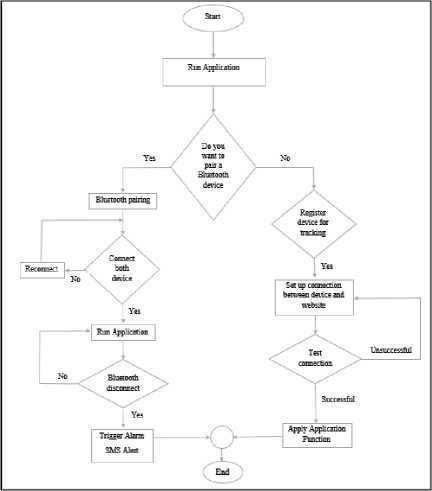
Fig.2. The Client and Server Application Flow Diagram
User will be directed to the server side application of the system if the user chooses to search for the misplaced or missing device. Here the user is able to remotely track and lock the smartphone with a password to fail any attempt of the theft to breach the important information in the device.
-
B. Application Scenarios
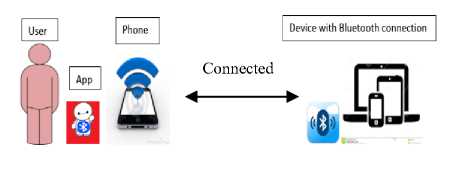
Fig.3. Making connection with other Bluetooth devices
Fig. 3 shows a scenario when a user has the phone installed with this proposed application named “Dont Forget Me” and tries to connect to another device with Bluetooth connection enabled. The Dont Forget Me app allows user to enable and make Bluetooth connection.
Once the app is activated, it will always listen for any incoming connection request from the Bluetooth devices nearby. The Bluetooth request is then accepted and a Bluetooth connection is established between both devices. The app will also check for any chances in the Bluetooth connection range and will try to reconnect if the distance of the devices goes out of range.
Fig. 4 shows the scene where a connection is lost between the phone and the other Bluetooth device. In this case, the Dont Forget Me app will automatically trigger the alarm alert and the SMS alert function.
This Alarm alert function works by using the default alarm tone set by the user and will ring continuously until the user acquires back the misplaced phone. The Alarm alert will also trigger although the phone is in silent mode or in vibrate mode.
Next is the SMS alert function which works with the desired third person phone number being saved into the application. The SMS function will be triggered after the Bluetooth connection is lost (when the distance of the two devices are out of range). The application will send a text message containing the details required for login in the ODM [9] and tracking down or locking the phone remotely.
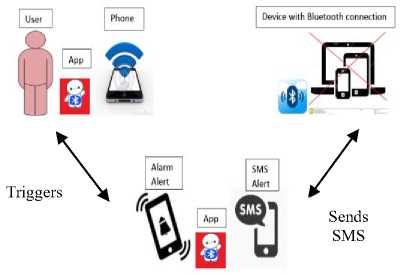
Fig.4. Action taken by the app if Bluetooth is disconnected

Fig.5. Locating and securing the phone remotely using ODM
Scenario in Fig. 5 shows when the phone goes missing or is stolen by thief. In this case, the ODM comes to the play. This ODM is an open source application whereby user can access the website to locate the missing phone and also remotely securing the phone with a password.
User is required to register the device with the ODM at the first place and enable the GPS function for tracking purpose if the phone goes missing later. This ODM app gives the exact coordinate of the missing phone and from there user is able to trace down the location of the phone.
ODM also has a function whereby the user can remotely lock the phone with any password from the user. This function is useful so that in cases where a thief wants to access important information in the device, the password from the user is needed in order to access the phone.
-
C. Important Source Codes from Client Application
In this section the codes for each major activity in the client-side application will be shown. All the source codes are in Java programming language and are run by Eclipse.
-
a. Alarm Alert Activity
-
b. SMS Alert Activity;
-
c. Device Tracking Activity.
private final BroadcastReceiver mConnectionReceiver = new
BroadcastReceiver() {
@Override public void onReceive(Context context, Intent intent) { String s = intent.getAction();
if
} else if
sendSMSMessage();
}
}
};
-
Fig.6. Alarm Alert Activity
Fig. 6 shows the code for implementing MediaPlayer. The system uses MediaPlayer to trigger alarm if there is disconnection in the Bluetooth function. The system will use the default ringtone and the mediaPlayer.start() will trigger the ringtone set. Once the user retrieves the misplace phone, the user is able to disable the alarm triggered.
Fig. 7 shows the code for implementing SMS Alert. The system uses the SmsManager that manages SMS operation to send messages to a mobile device. In this system, users are allowed to send SMS to a third person whereby in a case of the user had mistakenly misplaced their device, the application will automatically send the message to the desired third person mobile device notifying that the user has misplaced the phone and ask them to find their misplaced phone.
protected void sendSMSMessage() { Log.i("Send SMS", "");
String phoneNo = txtphoneNo.getText().toString();
String message = txtMessage.getText().toString();
try {
SmsManager smsManager = SmsManager.getDefault();
smsManager.sendTextMessage(phoneNo, null, message, null, null);
Toast.makeText(getApplicationContext(), "SMS sent.", Toast.LENGTH_LONG).show();
} catch (Exception e) {
Toast.makeText(getApplicationContext(),
"SMS failed, please try again.", Toast.LENGTH_LONG).show();
e.printStackTrace();
}
}
-
Fig.7. SMS Alert Activity
The code will trigger the SMS Notification when Bluetooth connection is disconnected. The application will accept both phone number string and text message public GetLocation()
{ gps_enabled = true;
network_enabled = true;
locationListenerGps = new LocationListener() { final GetLocation this$0;
public void onLocationChanged(Location location)
locationResult.gotLocation(location);
lm.removeUpdates(this);
lm.removeUpdates(locationListenerNetwork);
}
super();
}
};
locationListenerNetwork = new LocationListener() { final GetLocation this$0;
locationResult.gotLocation(location);
lm.removeUpdates(this);
lm.removeUpdates(locationListenerGps);
}
-
Fig.8. Device Tracking Activity
string from the user and then call that string into the function and sent it to the third person.
text message so that when the user misplaced the device, this application will auto send SMS to the third person.
In this Fig. 8, the system uses LocationManager and LocationListener to get the latest location of the missing phone. Users first need to register and login to a website that is set up for Locating and Tracking purposes. After that users are able to track down to secure their device from remote areas. This function is extracted from an open source ODM.

Fig.9. Device Bluetooth Pairing and Unpairing Activity
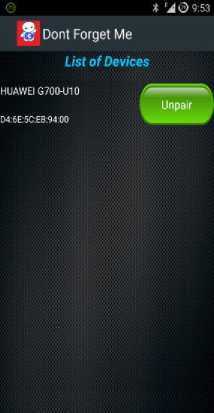
-
IV. Implementation Process
-
A. Prototype Functionalities
This application practically pairs with another device using Bluetooth connection. This Bluetooth connection is established in order to prevent the user from forgetting to bring along the device. If the Bluetooth connection between the paired devices is disconnected hence an alarm is triggered to notify the user that the device was not brought along with them. Besides that the SMS Notification will also be triggered to send the saved text message to the desired third person number. User will also be allowed to track and locate the missing device via the ODM website.


Fig.10. Device Enable and Disable Bluetooth Connection Activity
There are three major functions that can be performed by the installed client-side application on the device. They are;
-
a. Device Bluetooth Pairing and Unpairing Activity.
-
b. Device Enable and Disable Bluetooth Connection Activity.
-
c. SMS Notification Activity.
And on the server-side application which will be installed on the computer. There are three major functions.
-
a. User has to surf the website on his/her computer.
-
b. Locating and Tracking the misplaced phone.
-
c. Remotely securing the phone with password.
-
B. Prototype Graphical User Interface
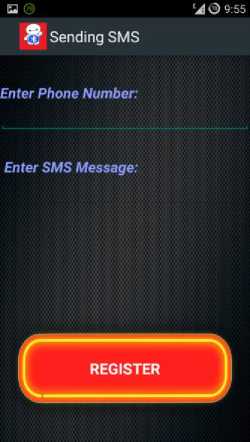
Fig.11. SMS Notification Activity
-
a. Device Bluetooth Pairing and Unpairing Activity
-
b. Device Enable and Disable Bluetooth Connection Activity
-
c. SMS Notification Activity
-
d. Locating, Tracking and Securing the Device.
Fig. 9 shows device Bluetooth Paring and Unpairing Activity. The application will list out all the available Bluetooth devices within the range to the user’s device. Here the user is able to pair and unpair with the desire Bluetooth device in range.
Fig. 10 shows device enable and disable Bluetooth Connection Activity. Once the user has enabled the Bluetooth, there will be a text saying “Bluetooth is On” on the top of the screen. By clicking the Disable” button, the Bluetooth will be turned off.
Fig. 11 shows SMS notification activity. User is able to enter the desired third person’s phone number and the
Fig. 12 shows the screen of locating, tracking and also securing the device remotely by using Open Device Manager (ODM). User is able to get latitude and longitude coordinate of the missing device for tracking purposes. User is also able to lock the device remotely with a new password in order to safely secure the phone information from being stolen.
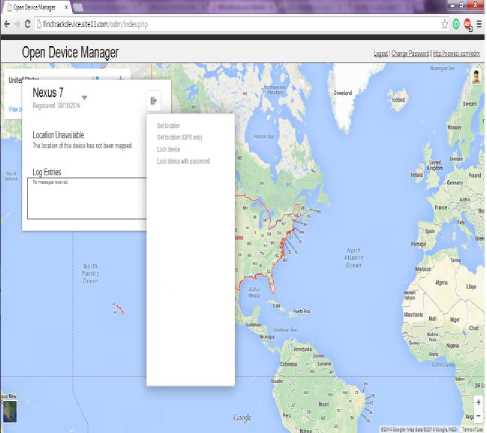
Fig.12. Locating, Tracking and Securing the Device
-
V. Result
Several software testing are conducted to test the validity and reliability of the application. Unit test is performed on individual module to evaluate whether they fits the intended purpose. After the individual modules pass the unit test, the individual modules are combined and integration test is carried out to verify the functions, performance and reliability of the application. The test cases are presented in Table 2.
On the other hand, a survey has been conducted to collect the feedback from the public towards the usefulness and efficiency of the proposed app. This survey has received responses from 83 potential users. Most of the participants own an Android device, either smartphone or tablet. 93% of them have experience in downloading Android apps frequently which reflects that the Android apps are getting popular among the smart device users.
In this survey, 89% of them feel comfortable with the proposed idea and 80% of participants have the interest to install the proposed apps in their device. 75% of the participants are satisfied with the overall performance of the application. Besides, 34% of the users would like to be updated with the advancement of the project.
Table 2. Test Cases
|
Test Case |
Expected Output |
Result |
|
Turn On Bluetooth |
Bluetooth enabled |
Pass |
|
Turn Off Bluetooth |
Bluetooth disabled |
Pass |
|
Scan For New Device |
Found new devices |
Pass |
|
Unable To Find New Device |
No Device is listed |
Pass |
|
Pairing New Device |
Device is paired successfully |
Pass |
|
Unable To Pair New Device |
Pairing failed |
Pass |
|
Unpairing With Paired Device |
Devices are unpaired |
Pass |
|
Unable To Unpairing Paired Device |
Device are failed to unpair |
Pass |
|
Connect To Device |
Device is connected |
Pass |
|
Unable To Connect To Device |
Device is not connected |
Pass |
|
Disconnecting To Device |
Device is disconnected |
Pass |
|
Unable To Disconnect With Device |
Device is not disconnected |
Pass |
|
Register SMS Number and Message |
Third party’s SMS number and message are registered |
Pass |
|
Unable To Register SMS Number and Message |
SMS number and message are not registered |
Pass |
|
Entering User SMS Message |
SMS Message is saved |
Pass |
|
Unable to Enter User SMS Message |
SMS Message is not saved |
Pass |
|
Entering User SMS Phone Number |
Phone number is saved |
Pass |
|
Unable to Enter User SMS Phone Number |
Phone number is not saved |
Pass |
|
Send User SMS Notification |
SMS Notification is received |
Pass |
|
Unable To Send User SMS Notification |
SMS Notification is not received |
Pass |
|
User Alarm Notification |
Phone is ringed loudly |
Pass |
|
Turn Off Alarm Notification |
Phone is not ringed |
Pass |
|
Register Device With ODM |
Device is registered and is able to login |
Pass |
|
Unable To Register Device With ODM |
Device is not registered and fail to login |
Pass |
|
Track Device With ODM |
Device’s location Tracked |
Pass |
|
Unable To Track Device With ODM |
No information on device |
Pass |
|
Lock the Phone with ODM |
New password is saved and the phone is locked |
Pass |
-
VI. Conclusion
This project explores the possibility of preventing, detecting and securing a lost or misplace of an Android phone device efficiently. Android OS smartphone users are going to be the main targeted users for this application. This invention not only provides the prevention before losing phone, but provides also the solution after losing phone to the Android users. With the Bluetooth-enabled technology, the apps is able to trigger the loud alarm to alert the user before they forget or misplace the Android device. It will also send the SMS notification to the third party to notify the user, as well as for locking and tracking purposes. Security feature is another strength of the apps, which allows the user to remotely secure the misplaced device.
In summary, the app equips several unique features as its standing point. Such features are:
-
• SMS Notification using SmsManger Android
library.
-
• Alarm Notification using MediaPlayer Android
library.
-
• Locating and Tracking functions which are
implemented with the open source ODM.
Future Improvements
This Missing Phone Prevention Alert Application can be improved in the future to achieve a bigger market area by making it compatibility to other smart phone operating system such as iOS devices. Besides that, the application can be upgraded to track and locate within the device without needing to set up a webhosting server. In addition, auto email notification can be used to replace the auto SMS notification.
Список литературы A Solution for Android Device Misplacement through Bluetooth-enabled Technology
- A. Livingston. Smartphones and other Mobile Devices: the Swiss army knives of the 21st Century. Educase Quarterly (EQ), 2004, 27(2).
- Skyrocketing demand for Bluetooth appcessories for latest phones. Available: http://www.bluetooth.com/Pages/Mobile-Telephony-Market.aspx (Accessed 5 January 2015).
- What is GPS? Available: http://www8.garmin.com/aboutGPS/ (Accessed 5 January 2015).
- Android still the dominant mobile OS with 1 billion active users. Available: http://www.engadget.com/2014/06/25/google-io-2014-by-the-numbers/ (Accessed 5 January 2015).
- Plan B. Available: https://play.google.com/store/apps/details?id=com.lookoutlabs.planb&hl=en (Accessed 5 January 2015).
- AntiDroidTheft. Available: https://play.google.com/store/apps/details?id=com.android.antidroidtheft&feature (Accessed 5 January 2015).
- GadgetTrak. Available: https://itunes.apple.com/app/gadgettrak/id288927565?mt=8 (Accessed 5 January 2015).
- FoneHome: Available: https://itunes.apple.com/hk/app/fonehome-phone-trackerto/id378450421?mt=8 (Accessed 5 January 2015).
- Track Your Device Remotely with Open Device Manager. Available: http://www.xda-developers.com/android/track-your-device-remotely-with-open-device-manager (Accessed 5 January 2015).
- GPS Phone Tracker Pro. Available: https://play.google.com/store/apps/details?id=com.fsp.android.c&hl=en (Accessed 16 January 2015).
- Find My Android Phone!. Available: https://play.google.com/store/apps/details?id=com.fsp.android.phonetracker&hl=en (Accessed 9 February 2015).
- Where’s My Droid!. Available: https://play.google.com/store/apps/details?id=com.alienmanfc6.wheresmyandroid (Accessed 12 January 2015).
- SeekDroid. Available: https://play.google.com/store/apps/details?id=org.gtmedia.seekdroid&hl=en (Accessed 12 January 2015).


